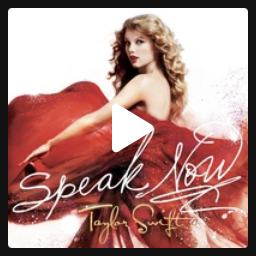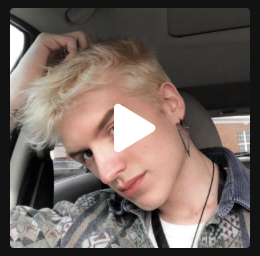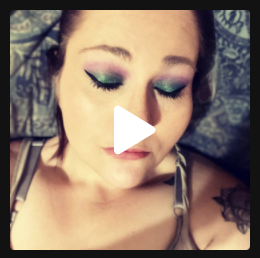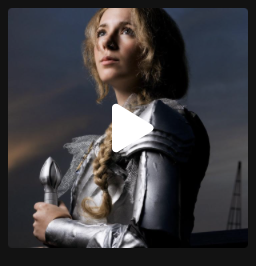Week of January 16th
Trending Sounds for TikTok and Instagram
We’ve searched for sounds that are about to start trending for you to use. This gives your videos a bump when everyone else starts using them too! Paired with our prompts, you’ll easily make all the video content you need this week.
NOTE: We’ve been asked by a few of you if the trending sounds go stale after a while. The truth is, you could use these for the next month and get benefit from them; even use them multiple times! But to help clarify things, we’re adding a little Legend for the sounds.
🔥 — Fire Emoji means it’s back again this week!
⏰ — Clock Emoji means this is fast-moving trend so use it TODAY!
⬆️ just a screenshot of the audio cover art from TikTok. Use the buttons to hear the audio.
Horrified sound
⬆️ just the name of this audio
⬆️ use these buttons to access the audio on your preferred app + an example video
Use these prompts for what to say & do in your video:
Prompt Option 1
Focus this Sound on the line "Horrified looks from everyone in the room." Show yourself working or doing something you recommend to your clients but others react to with horrified looks. The example button above is perfect.
Prompt Option 2
Lip sync this sound or video yourself looking horrified with text on screen of bad advice you've heard from someone in your industry.
Prompt Option 3
Use this sound to show how much you've grown. Use Green Screen filter or video yourself showing some of your past work. Then look horrified as a silly response. On Screen Text or caption can explain how you're proud to have come this far.
What?! sound
Use these prompts for what to say & do in your video:
Prompt Option 1
Video yourself looking around concerned and use On Screen Text to list some bad advice you've heard in your industry. Lip sync the sound "what?" at the end. Explain in the caption.
Prompt Option 2
Show a great tip that people would be shocked by. Either video yourself smiling and use On Screen Text to give the tip. Or video yourself acting out the tip. For a No-Face Option, you could write the tip out on a pad of paper.
Prompt Option 3
Video yourself pretending to listen and use On Screen Text that says something like, "POV: You're working with a new client and didn't realize how bad things really are." (Or another realization you have with new clients.)
Reasons Why Sound
Use these prompts for what to say & do in your video:
Prompt Option 1
Video yourself working or just looking at the camera with on screen text of 3 Reasons Why... (ex- 3 Reasons Why Your Business Should Be On TikTok)
Prompt Option 2
OR do the opposite! Use on screen text that states something that you actually don't believe there are reasons for. (ex- "3 Reasons Why You Shouldn't Use Trending Sounds")
Prompt Option 3
Video yourself working or using your product and use On Screen Text to explain, "Reasons why you'll regret using _______ (your product or service)..." Then make a second On Screen Text that simply says, "None" and make it appear later using duration settings. See This Example
Have A good Night Sound
Use these prompts for what to say & do in your video:
Prompt Option 1
Highlight your product or service with this sound. Video yourself using or showing the product. Or use video of your ideal clients using your service.
Prompt Option 2
Use this sound over a behind the scenes video and use On Screen Text to give 3 tips for your ideal client.
Prompt Option 3
Video your process for creating or working. Process videos are popular and show off your expertise in your work.
Don’t Like That Sound
Use these prompts for what to say & do in your video:
Prompt Option 1
Lip sync this Sound and use On Screen Text to explain something you don't like to hear clients saying.
Prompt Option 2
Lip sync this Sound and use On Screen Text to list several things you hate as a ______ expert in your industry. Don't go into too much explanation, just keep it super simple.
Prompt Option 3
Video a mistake in your work (product defect, service mistake, etc) and lip sync to the Sound. No-Face Option could be that you just point at the mistake with your hand only in the video.
surprise surprise Sound
Use these prompts for what to say & do in your video:
Prompt Option 1
Lip sync this sound with on screen text of something that isn't actually surprising. For example: "when a client tells me their views went up after using our TikTok strategy"
Prompt Option 2
Use this sound when you're launching (or recently launched) a new product or service. Consider dancing a little while you show off the new product. Or you can walk into the frame and simply exude joy!
Prompt Option 3
Show off something exciting that clients get to enjoy when working with you. Use some On Screen Text to say something like, "Clients are always surprised when they get ______ when working with me."
Who I am Sound
Use these prompts for what to say & do in your video:
Prompt Option 1
Lip sync this sound (bonus points for a transition during the second slash sound!) and introduce who you are and the problem you solve with text on screen
Alternatively, introduce yourself the same way but use the audio over a behind the scenes of you working or highlighting products
Prompt Option 2
Use this Sound to give a short list (such as "5 tips I give all my clients) and pack the screen with On Screen Text. The goal here is to get people watching it multiple times or pausing while they read the smaller text. See Example Button.
Original Sound Ideas for TikTok and Instagram
It can be fun and very helpful to your account growth when you use Trending Sounds like we’ve listed above. BUT what keeps people around is the value you add by creating Original Sounds! This just means that you’re using spoken audio from your own video. Use our prompts below to come up with ideas for bringing your own voice to your TikTok or Instagram account!
YOUR AIRDROP ADVICE SOUND
Show up with value but do it QUICK in this short video meant to increase your percentage of watch time.
Prompt
Talk straight to the camera and kick off with the hook: "If I could airdrop you just one piece of advice it would be..." Then point to the caption and add text on screen: My tip in the caption.
Extra Tip: Use this again and again by alternating between videos where the tip is in the caption and videos where you say the tip in a longer video.
THE SUCCESS YOU OFFER SOUND
Your people don't want to spend the mental calories to process all the features and benefits of your offer. Instead, they want to quickly and clearly know how your offer makes their life better.
Prompt
Talking straight to camera, use this script:
Here's how _______ (your offer name) can make your life ______ (positive adjective)! Instead of you having to deal with ________ (negative consequences of not buying your offer), _________ (offer name) will help you __________ (big vision of success they'll get working with you). So DM me right now! (or other CTA you use)
THEN, you can list a couple of the features by saying, "How does it do that? (Explain features)...
YOUR PLAN SOUND
Your people will buy from you faster when you give them an easy plan to follow. Sure, there might be numerous steps to actually doing business with you but let's break it down to a simple three step process.
Prompt
Talking straight to camera, use this script:
Here's how easy we make it to _____ (success you help them achieve)! It's as easy as 1-2-3. First, you ________ (what they do to start; schedule a call, fill out a form, etc). Second, we will ________ (thing you do make the offer happen; this is a BIG step but keep it really simple). And then third, you get to enjoy ______ (the win your offer gives them, repeated). Yeah, we keep it that simple! So check off step one right now we'll get started.
Need some help?
Get support from the Fox Strategies team by email:
assistant@foxstrategies.co