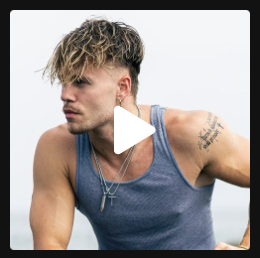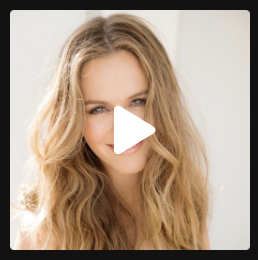Week of January 2nd
Trending Sounds for TikTok and Instagram
We’ve searched for sounds that are about to start trending for you to use. This gives your videos a bump when everyone else starts using them too! Paired with our prompts, you’ll easily make all the video content you need this week.
NOTE: We’ve been asked by a few of you if the trending sounds go stale after a while. The truth is, you could use these for the next month and get benefit from them; even use them multiple times! But to help clarify things, we’re adding a little Legend for the sounds.
🔥 — Fire Emoji means it’s back again this week!
⏰ — Clock Emoji means this is fast-moving trend so use it TODAY!
⬆️ just a screenshot of the audio cover art from TikTok. Use the buttons to hear the audio.
Hello sound
⬆️ just the name of this audio
⬆️ use these buttons to access the audio on your preferred app + an example video
Use these prompts for what to say & do in your video:
Prompt Option 1
Video of your empty chair and as the “hello” section comes up, walk into the frame and sit down. Look confidently at the camera. On Screen Text will start with a question you get often or you need to answer. Then add the answer to the question using On Screen Text when the “hello” section starts.
Prompt Option 2
Video yourself working/drinking coffee/going for a walk… anything that changes up what your videos usually are. Add On Screen Text to say something like “3 Ways to [succeed in your industry].” Then during the “hello” section, list those tips either all at once (so people pause the video to read thereby increasing your view time) or list them in sequence (so people watch multiple times to catch them).
Prompt Option 3
Video yourself walking into frame or in from a door and showcase your products or services during the “hello” section of the sound. Be sure to look confident and add any text on screen or in the caption to give details.
i need drama sound
Use these prompts for what to say & do in your video:
Prompt Option 1
Video yourself lip syncing this audio and use On Screen Text to replace "drama, commitment, etc" with things you need from your clients so they can succeed.
Prompt Option 2
Switch up the roles! Lip sync this audio as your client and use On Screen Text to list things they need from or will get from you when they work with you!
Prompt Option 3
Another option is to lip sync this audio as though you’re talking to a tool or app or service you use in your business. Ideas could be your laptop, your coffee, your daily planner, your phone, etc. And for a No-Face Video option, hold the object and lovingly pat/stroke it on video rather than showing your face!
staring Sound
Use these prompts for what to say & do in your video:
Prompt Option 1
Video yourself staring into the camera drinking something or holding something in your hand related to your industry. Use On Screen Text to explain a piece of bad advice you see floating around your industry (you can also start with on screen text and finish in the caption).
Prompt Option 2
Same as the above option but feature a GOOD piece of advice. The act of holding something in your hands or drinking something keeps viewers engaged and stops the scroll.
Prompt Option 3
Video yourself just staring at the screen and blinking. Use On Screen Text to say something like “Staring at this text from my client asking for… (something annoying clients ask for)…”
special girl Sound
Use these prompts for what to say & do in your video:
Prompt Option 1
Give three helpful tips using On Screen Text. Make these relevant to a new start for a new year. People will trust you as an expert when you openly share value with them. Video could be you working behind the scenes, on a walk outside (outside video footage is less common so more engaging), or etc. See this example video.
Prompt Option 2
Video yourself packing orders, doing work on your business, driving while running errands, or something similar. Use the caption or On Screen Text to explain what you love about helping your clients succeed.
Prompt Option 3
Video yourself pointing to the text on screen you’ll add. Add On Screen Texts that recommends your favorite tools, apps, or books that your clients would find helpful and interesting.
austin millz Sound
Use these prompts for what to say & do in your video:
Prompt Option 1
Video yourself giving a short tutorial or walkthrough of your product or service. Focus on the success your clients can expect and how easy it is to work with you. For this video, use the Volume settings to lower the volume of this Sound and leave your spoken words up so people can hear.
Prompt Option 2
Showcase a before and after if that’s possible for your business. This could be sourced from photos from your clients, screen recordings or screenshots of your work, etc. Use some On Screen Text to label before and after.
Prompt Option 3
Give 5 tips for your clients related to your work heading into the new year. Keep these simple but success-focused. These could either be listed in On Screen Text or point folks to the caption and list them there.
heart and soul Sound — 🔥
Use these prompts for what to say & do in your video:
🔥 — This sound is back again this week! Still trending and hot so be sure to use it this week. And if you’ve already used it, use it again!! Here are some fresh, new ideas for this week:
Prompt Option 1
Tell a joke relating to your industry as in this example.
Prompt Option 2
Give three tips to your potential clients as in this example.
Prompt Option 3
Show yourself happy when your clients succeed as in this example.
Prompt Option 4
Show how you solve your clients’ problem. Explain the problem on screen and share your plan for success in the captions as in this example.
go with instinct Sound
Use these prompts for what to say & do in your video:
Prompt Option 1
Poke fun at the silly mistakes you make when you’ve been working too long. See the example above for some inspiration.
Prompt Option 2
Video yourself lip syncing the Sound and use On Screen Text to say something like: “My clients when they try to do their own ______ (your offer)” or “How my clients approach _______ (your service) before working with me.”
Prompt Option 3
Video yourself lip syncing the Sound and use On Screen Text to explain something you often do on instinct alone. Take this opportunity to be confident in yourself OR be silly. Maybe you approach some aspect of your work “on instinct” or maybe you do something small on instinct and want to play it up.
Original Audio Ideas for TikTok and Instagram
It can be fun and very helpful to your account growth when you use Trending Sounds like we’ve listed above. BUT what keeps people around is the value you add by creating Original Sounds! This just means that you’re using spoken audio from your own video. Use our prompts below to come up with ideas for bringing your own voice to your TikTok or Instagram account!
THE PROBLEM YOU SOLVE SOUND
Never let your audience forget you can solve a problem for them by never ceasing to talk about that problem!
Prompt
Talk straight to the camera and kick off with the hook: "Have you ever dealt with ___[problem you solve]___? Here are a couple tips to help you face it.
YOUR AIRDROP ADVICE SOUND
Show up with value but do it QUICK in this short video meant to increase your percentage of watch time.
Prompt
Talk straight to the camera and kick off with the hook: "If I could airdrop you just one piece of advice it would be..." Then point to the caption and add text on screen: My tip in the caption.
Extra Tip: Use this again and again by alternating between videos where the tip is in the caption and videos where you say the tip in a longer video.
YOUR PLAN SOUND
Your people will buy from you faster when you give them an easy plan to follow. Sure, there might be numerous steps to actually doing business with you but let's break it down to a simple three step process.
Prompt
Talking straight to camera, use this script:
Here's how easy we make it to _____ (success you help them achieve)! It's as easy as 1-2-3. First, you ________ (what they do to start; schedule a call, fill out a form, etc). Second, we will ________ (thing you do make the offer happen; this is a BIG step but keep it really simple). And then third, you get to enjoy ______ (the win your offer gives them, repeated). Yeah, we keep it that simple! So check off step one right now we'll get started.
Need some help?
Get support from the Fox Strategies team by email:
assistant@foxstrategies.co