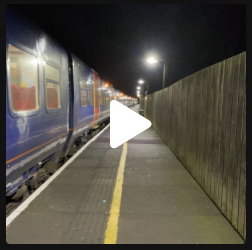Week of February 6th
Trending Sounds for TikTok and Instagram
We’ve searched for sounds that are about to start trending for you to use. This gives your videos a bump when everyone else starts using them too! Paired with our prompts, you’ll easily make all the video content you need this week.
NOTE: We’ve been asked by a few of you if the trending sounds go stale after a while. The truth is, you could use these for the next month and get benefit from them; even use them multiple times! But to help clarify things, we’re adding a little Legend for the sounds.
🔥 — Fire Emoji means it’s back again this week!
⏰ — Clock Emoji means this is fast-moving trend so use it TODAY!
⬆️ just a screenshot of the audio cover art from TikTok. Use the buttons to hear the audio.
if we ever broke up sound
⬆️ just the name of this audio
⬆️ use these buttons to access the audio on your preferred app + an example video
Use these prompts for what to say & do in your video:
Prompt Option 1
Capitalize on this trending sound with a behind the scenes or product video. Video yourself working or meeting with clients. Or video yourself or a friend using your product. Consider a voice-over too if you need to explain.
Prompt Option 2
Dance around in the video and use On Screen Text to give three high value tips to your audience. The goal here is to make people think, “If they give this much value for free, what must it be like to work with them?!”
Prompt Option 2
No-Face-Video — Use video from above a piece of paper and write out a few reasons showing what makes you an expert in your field. If you don’t mind showing your face, you can also do this with On Screen Text while you dance or point on video.
obsessed with you sound
Use these prompts for what to say & do in your video:
Prompt Option 1
This is the perfect sound to highlight a product or a client/customer review. You can lip sync the sound while holding your product “admiringly.” To show off a client review, grab a screenshot of their words or a photo of you with them and then use Green Screen over it to thank them.
Prompt Option 2
Video yourself lip syncing this sound and use On Screen Text to show off something you love that your ideal clients do. This helps reinforce those in your audience who would love working with you!
Prompt Option 3
Show some pride for yourself and your hard work by lip syncing this sound and use some On Screen Text to tout a milestone you’ve recently passed. Use the caption to thank your audience and your clients who’ve helped you get there.
on my way Sound
Use these prompts for what to say & do in your video:
Prompt Option 1
Video yourself walking away to the beat of the sound with On Screen Text such as, "On my way to tell everyone ____" (fill in the blank with a helpful tip or bust a myth)
Prompt Option 2
Video yourself making your product or packing orders and use this sound to take advantage of the trend.
Prompt Option 3
Video yourself and/or your team walking away to the beat of the sound with On Screen Text such as, "On our way to the coffee shop after returning exactly ONE email this morning." Alternate — Instead of making it sill, list out ALL the things you did to show off how hard you're working!
Biggest Fear Sound
Use these prompts for what to say & do in your video:
Prompt Option 1
Use photos or video and at the end use On Screen Text to state what your biggest fear is regarding your industry. You can be serious or satirical! See the example button.
Prompt Option 2
Lip sync the sound on video and then hold your hand up to present either a photo you add or On Screen Text showing something funny or terrible that happened to you in business or life.
Prompt Option 3
Flip the script here. Lip sync the sound on video but add On Screen Text that first says, “Me: What’s your biggest fear?” “Client: My biggest fear?” Then give a confident look and add new On Screen Text that says something like, “They ain’t scared no more. See caption.” (or some version you’d say) Use the caption to state the problem you solve for people and offer to do it for this person.
carrots Sound
Use these prompts for what to say & do in your video:
Prompt Option 1
Lip sync this sound while at your desk or in some interesting space. Use On Screen Text to answer some quick frequently asked questions about your niche or industry.
Prompt Option 2
Video yourself walking and lip syncing this sound. With every question, dramatically spin so the background changes (this keeps people watching). Use On Screen Text as a “get to know me” video. Talk about how you are the expert to guide your clients to success.
Prompt Option 3
Use the rapid-fire nature of the sound to lay out your BrandScript parts. Lip sync the sound on video and then use On Screen Text to ask and answer BrandScript questions. We suggest: “Who’s the hero for your business? [Character Want]” “What keeps them from getting what they want?" [Problem]” “What makes you so good at helping them? [Guide Statement]” “Does this story have a happy ending? [Success]”
everybody wants this Sound
Use these prompts for what to say & do in your video:
Lip Sync Prompt
Lip sync this sound from two points of view. Or ask a teammate or friend to join you in the video! The first will simply be a lip sync and the second will be a lip sync with On Screen Text of something "nobody wants" in your industry. This could be the problem you solve, a practice you don't recommend, or you making fun of something you tend to do (for example- procrastinating on a project).
Option 1
The Problem You Solve — Person #1 is playing your client who is doubting they really want to solve the problem your offer corrects. Person #2 (probably you) is playing the confident guide ready to help.
Option 2
Something You Don't Recommend — Person #1 wants to do it the right way (maybe ethical, healthy, stable, etc). Person #2 wants it done the way you don’t recommend (burn out, non-authentic, etc).
Option 3
Make Fun of Yourself — You’ll play both parts and maybe label them with On Screen Text such as “Me talking myself out of a third cup of coffee…” and then when the second person talks, “Coffee.”
Strings over Drake Sound
Use these prompts for what to say & do in your video:
Prompt Option 1
Video yourself excitedly celebrating and add On Screen Text to tell everyone about a milestone you've recently hit.
Prompt Option 2
Look at the camera in a sassy way and add a lot of On Screen Text to tell people your hot take on a controversial topic in your industry.
Prompt Option 3
Video yourself working or pointing to the screen and use On Screen Text to make a "Do's and Don'ts List" for your niche. Use a quick easy title up to grab attention and then list three Do's on the left and three Dont's on the right.
Original Sound Ideas for TikTok and Instagram
It can be fun and very helpful to your account growth when you use Trending Sounds like we’ve listed above. BUT what keeps people around is the value you add by creating Original Sounds! This just means that you’re using spoken audio from your own video. Use our prompts below to come up with ideas for bringing your own voice to your TikTok or Instagram account!
CHARACTER WANT SOUND
Clients will find you a lot faster when you're talking their language — specifically when you're telling them you know what they want as it relates to your offer.
Prompt
Talking straight to camera, use this script:
You want ___________ (what your offer actually gets them) and you want it to be easy. Is that so hard? I know how you feel. But these days there are hundreds of businesses offering you ________ (repeat the want) and it's hard to know who will really deliver. Follow me here and I'll show you how easy it really can be. Or read the caption right now and I'll tell ya today!
(Swap out any of these words or phrases to make this feel more like you. The goaI is simply to pique curiosity in people who already want the very specific thing your offer can help them get.)
VOICEOVER NICHE SOUND
Change up your presentation of helpful info by doing a voiceover about a topic your niche would care about.
Prompt
Use any video footage you have such as video of yourself working or speaking to a group. Or take video footage of yourself on a walk, your commute, or anything. Then share your voiceover explaining the topic or offering insight to your niche.
THE PROBLEM YOU SOLVE SOUND
Never let your audience forget you can solve a problem for them by never ceasing to talk about that problem!
Prompt
Talk straight to the camera and kick off with the hook: "Have you ever dealt with ___[problem you solve]___? Here are a couple tips to help you face it.
Need some help?
Get support from the Fox Strategies team by email:
assistant@foxstrategies.co